メールソフト『Thunderbird 』を使っていますが、しばらく前にバージョン102からバージョン115にバージョンアップしたらuserChrome.cssのいくつかのセレクターが効かなくなってそのまま使っていました。 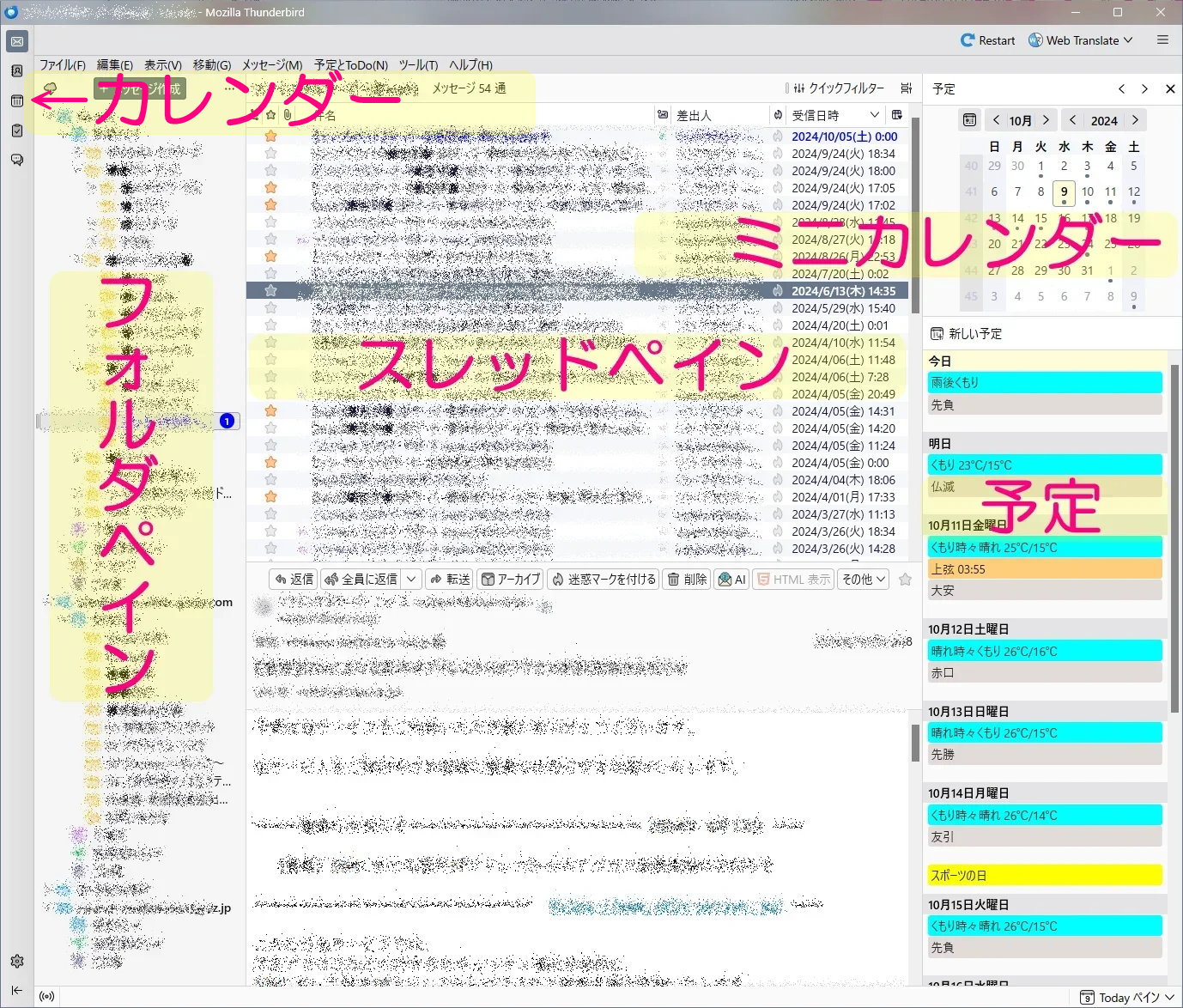
ツール → 設定 → 一般 → 1番下の『設定エディタ』にて、
toolkit.legacyUserProfileCustomizations.stylesheets:true
に変更して、プロファイルフォルダ内に
\chrome\userChrome.css
を設置する必要があります。
※プロファイルフォルダ内にフォルダ『chrome』を作成し、フォルダ『chrome』内にuserChrome.cssを作成
ヘルプ → トラブルシューティング情報 →プロファイルフォルダー:『フォルダを開く』で確認できます。
C:\Users\●ユーザー名●\AppData\Roaming\Mozilla\Thunderbird\●プロファイル名●\chrome\userChrome.css
・対象のセレクター名が色々変わっていたので変更しました。
・バージョン115では具合が良かったのにバージョン128ではイマイチな感じになったセレクターはコメントアウトして保留にしてあります。
・【Todayペイン】予定:日付ごとの余白はたぶん私専用です。※六曜カレンダーのコードのidを使ってるので。
■Thunderbirdのカレンダー
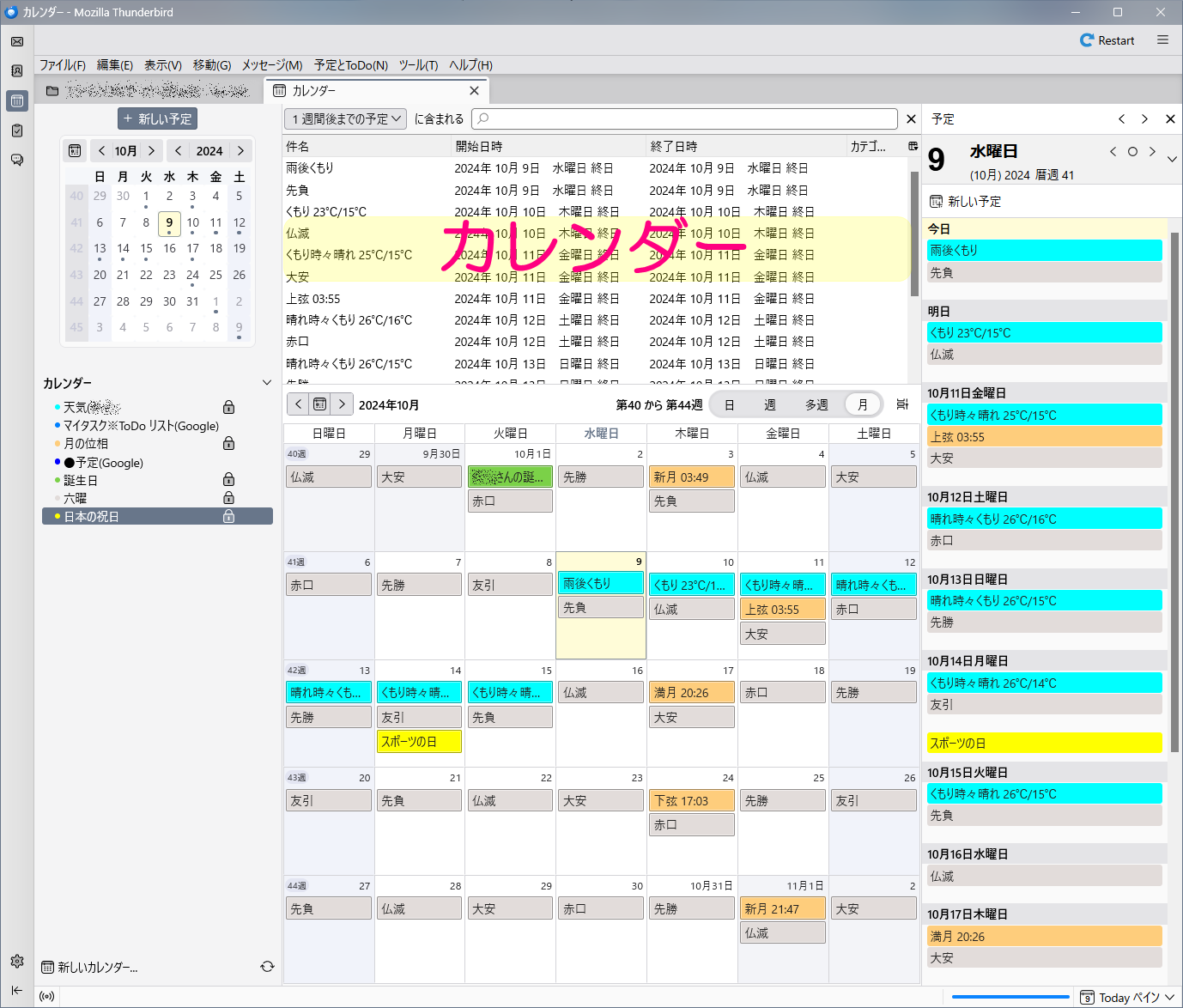
天気
マイタスク(Google)※GoogleToDoリスト
月の位相
●予定(Google)
六曜
日本の祝日
は1つ目のGoogleカレンダーと同期していて、
誕生日
だけは別の2つ目のGoogleカレンダーと同期しています。
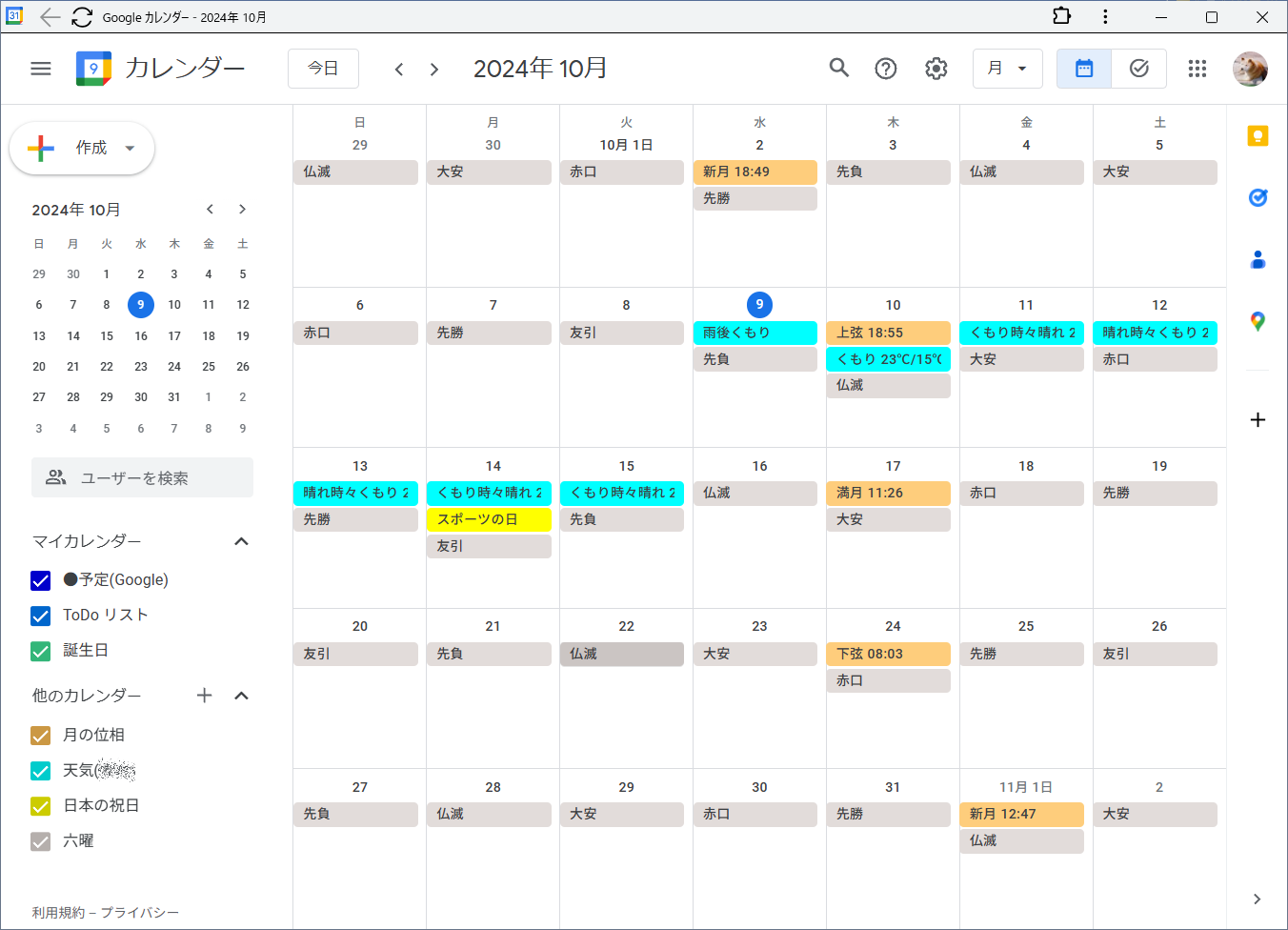
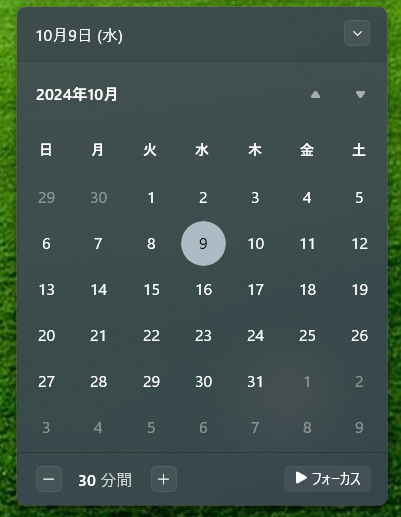
まあショボいですね。
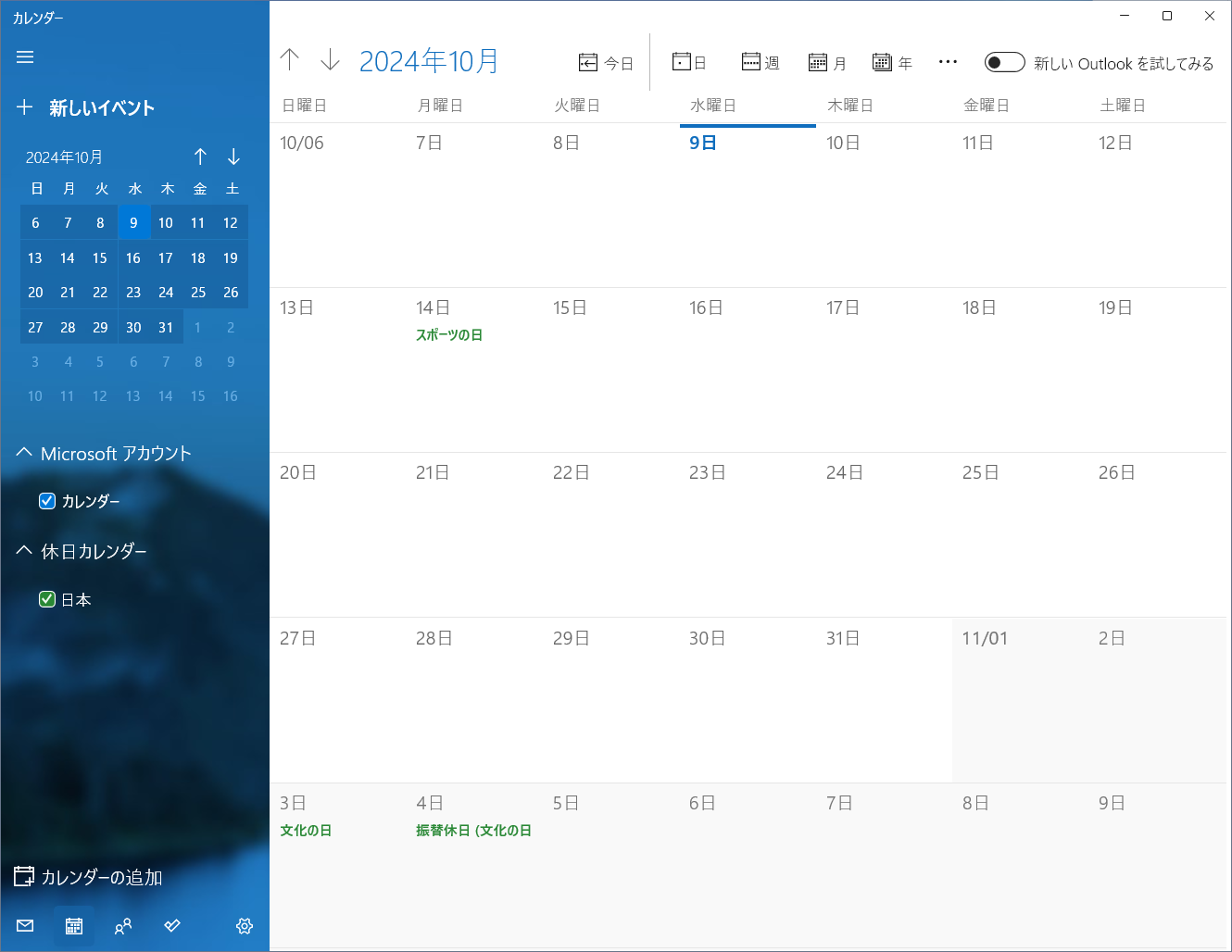
祝日を追加したものの、Outlookは一切使ってないので、開くの数回目です笑
今回バージョン128.3.0にバージョンアップしたのを機にuserChrome.cssを整理したので、メモとして残しておきます。
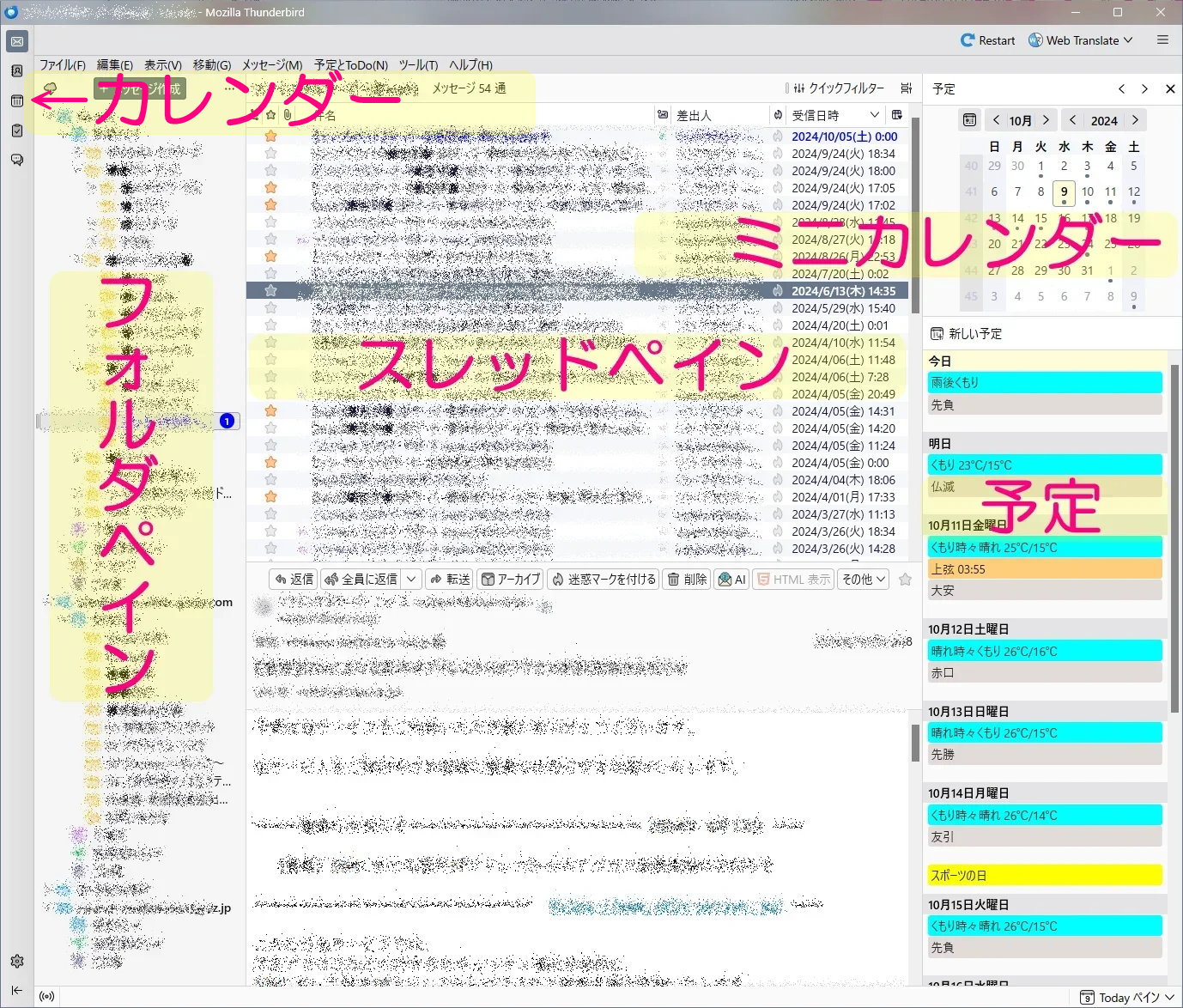
なお、ThunderbirdでuserChrome.cssを使えるようにする・有効にするには、
ツール → 設定 → 一般 → 1番下の『設定エディタ』にて、
toolkit.legacyUserProfileCustomizations.stylesheets:true
に変更して、プロファイルフォルダ内に
\chrome\userChrome.css
を設置する必要があります。
※プロファイルフォルダ内にフォルダ『chrome』を作成し、フォルダ『chrome』内にuserChrome.cssを作成
プロファイルの場所は、
ヘルプ → トラブルシューティング情報 →プロファイルフォルダー:『フォルダを開く』で確認できます。
(一般的なプロファイル場所の場合)
C:\Users\●ユーザー名●\AppData\Roaming\Mozilla\Thunderbird\●プロファイル名●\chrome\userChrome.css
■■■userChrome.cssでの変更箇所■■■
【フォルダペイン】未読メッセージがあるフォルダ名
【フォルダペイン】新着メッセージがあるフォルダ名
【スレッドペイン】未読メッセージの該当行
文字色:青
【スレッドペイン】未読メッセージを選択した時のフォルダ名これ違う
文字色:青
文字色:白
背景色:青
文字の太さ:bold
【フォルダペイン】未読メッセージがあるフォルダ名
【フォルダペイン】新着メッセージがあるフォルダ名
【スレッドペイン】未読メッセージの該当行
文字色:青
【フォルダペイン】未読メッセージがあるフォルダを選択した時のフォルダ名
文字色:青
【フォルダペイン】未読メッセージがあるフォルダの未読カウント
文字色:白
背景色:青
【スレッドペイン】フォーカスまたはフォーカス選択されているメッセージの件名
文字の太さ:bold
【スレッドペイン】メール一覧の背景色を1行ごとに変える
カレンダーおよびTodayペインのミニカレンダー・予定の文字色・文字の太さ・背景色を変更
以下、ThunderbirdのuserChrome.css(バージョン128用)の中身です。
バージョン115の時と比べて、バージョン128用のuserChrome.cssでは、
・対象のセレクター名が色々変わっていたので変更しました。
・バージョン115では具合が良かったのにバージョン128ではイマイチな感じになったセレクターはコメントアウトして保留にしてあります。
・【Todayペイン】予定:日付ごとの余白はたぶん私専用です。※六曜カレンダーのコードのidを使ってるので。
/*●【フォルダペイン】未読メッセージがあるフォルダ名●*/
/*●【フォルダペイン】新着メッセージがあるフォルダ名●*/
/*●【スレッドペイン】未読メッセージの該当行●*/
.unread > .container > .name,
.new-messages > .container > .name,
tr[data-properties~="untagged"][data-properties~="unread"] {
color: blue !important;
}
/*●【フォルダペイン】未読メッセージがあるフォルダを選択した時のフォルダ名●*/
/*●【スレッドペイン】未読メッセージを選択した時のフォルダ名●*/
#folderTree:focus-within li.selected.unread > .container > .name,
tr[data-properties~="untagged"][data-properties~="unread"].selected {
color: blue !important;
}
/*●【フォルダペイン】未読メッセージがあるフォルダの未読カウント●*/
.unread > .container > .unread-count,
.new-messages > .container > .unread-count {
color: white !important;
background-color: blue !important;
}
/*●【フォルダペイン】未読メッセージがあるフォルダを選択した時の未読カウント●*/
/*●イマイチな感じなので保留●#folderTree:focus-within li.selected.unread > .container > .unread-count {
background-color: white !important;
color: blue !important;
}●*/
/*■■■■■■■■■■*/
/*●【スレッドペイン】フォーカスまたはフォーカス選択されているメッセージの件名●*/
[is="tree-view-table-body"] > .selected {
font-weight: bold !important;
}
/*●【スレッドペイン】メール一覧の背景色を1行ごとに変える●*/
tr:nth-of-type(odd) {
background-color: #f5f7fa;
}
/*■■■■■■■■■■カレンダー・ここから■■■■■■■■■■*/
/*●カレンダー:今日●*/
.calendar-month-day-box-current-month[relation="today"], .calendar-month-day-box-day-off[relation="today"], .calendar-month-day-box-other-month[relation="today"], .calendar-month-day-box-date-label[relation="today"] {
background: #fffcd8!important;
color: black!important;
font-weight:bold!important;
}
/*●カレンダー:今日以外の曜日●*/
.calendar-day-label-name {
font-weight: normal !important;
}
/*●カレンダー:今日の曜日●*/
.calendar-day-label-name[relation="today"] {
font-weight: bolder !important;
}
/*■■■■■■■■■■*/
/*●【Todayペイン】ミニカレンダー:今日●*/
.minimonth-day[today="true"]{
background: #fffcd8 !important;
color: black !important;
font-weight: bold !important;
}
/*●【Todayペイン】ミニカレンダー:土日以外●*/
.minimonth-day{
background-color: white !important;
}
/*●【Todayペイン】ミニカレンダー:土日●*/
.minimonth-day:nth-child(2),
.minimonth-day:nth-child(8){
background-color: rgb(241, 243, 250) !important;
}
/*●【Todayペイン】ミニカレンダー:n週目●*/
.minimonth-week{
color: rgba(155, 158, 194, 0.39) !important;
background-color: rgb(228, 228, 231) !important;
}
/*●【Todayペイン】予定:今日●*/
li.agenda-listitem:first-child:nth-last-child(n+7) div:first-of-type,
li.agenda-listitem:first-child:nth-last-child(n+7) ~ li:first-child div:first-of-type {
background: #fffcd8 !important;
color: black !important;
font-weight: bold !important;
}
/*●【Todayペイン】予定:日付ごとの余白●*/
li[id^="agenda-listitem-rokuyou"]{
margin-bottom: 1.5em;
}
/*■■■■■■■■■■カレンダー・ここまで■■■■■■■■■■*/
/*●*/
以上、参考にどうぞ♪
ちなみに
■Thunderbirdのカレンダー
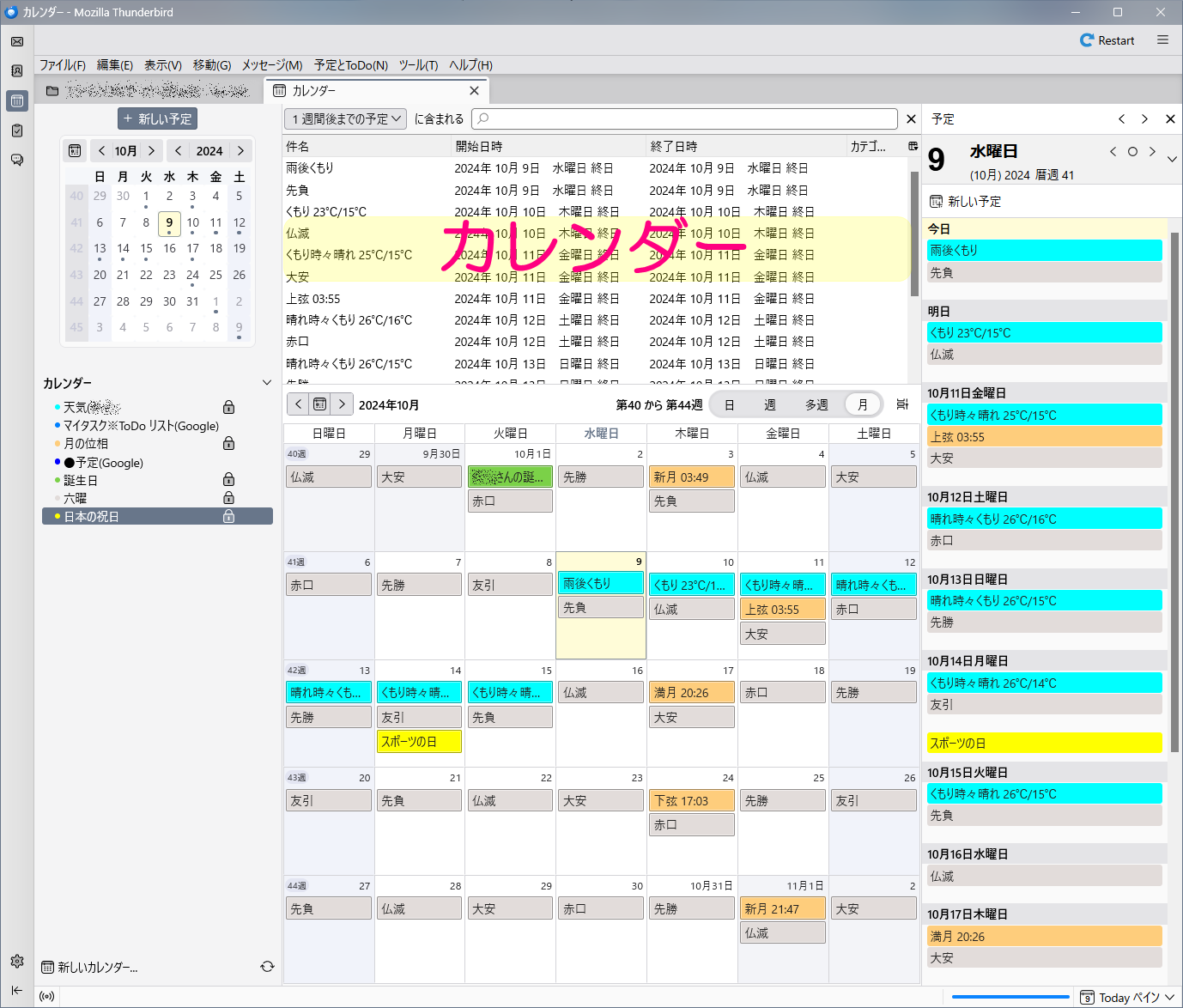
天気
マイタスク(Google)※GoogleToDoリスト
月の位相
●予定(Google)
六曜
日本の祝日
は1つ目のGoogleカレンダーと同期していて、
誕生日
だけは別の2つ目のGoogleカレンダーと同期しています。
■1つ目のGoogleカレンダー
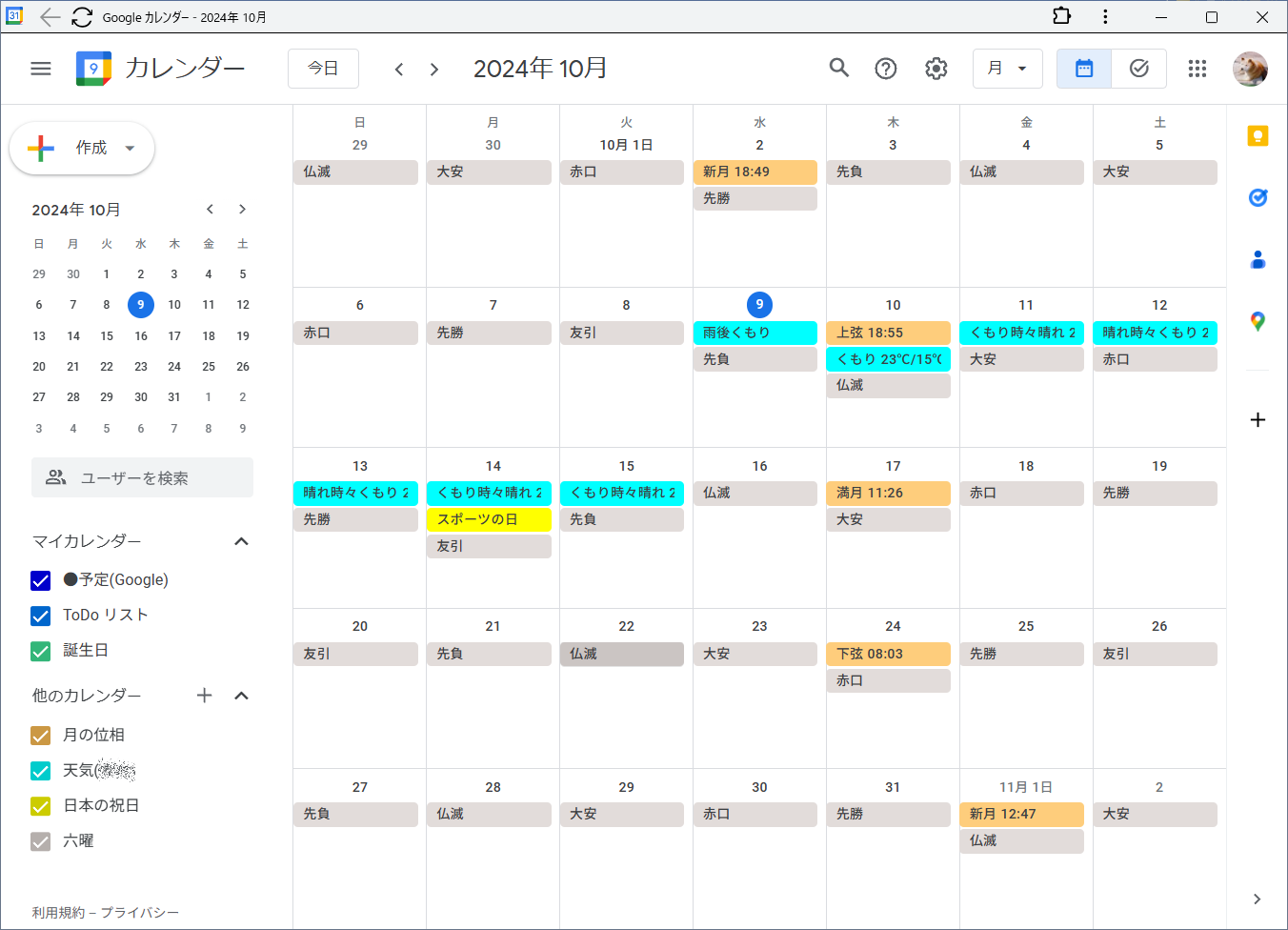
■Windows11の通知領域のカレンダー
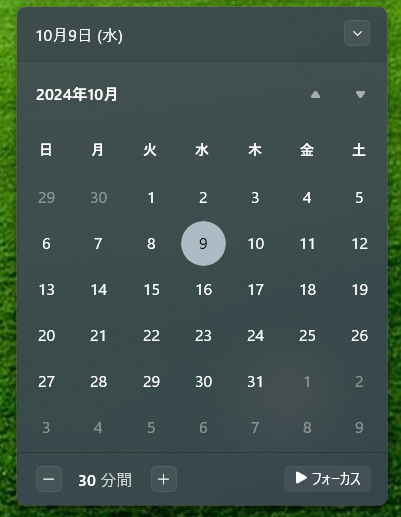
まあショボいですね。
■Windows11の(Outlookの)カレンダー
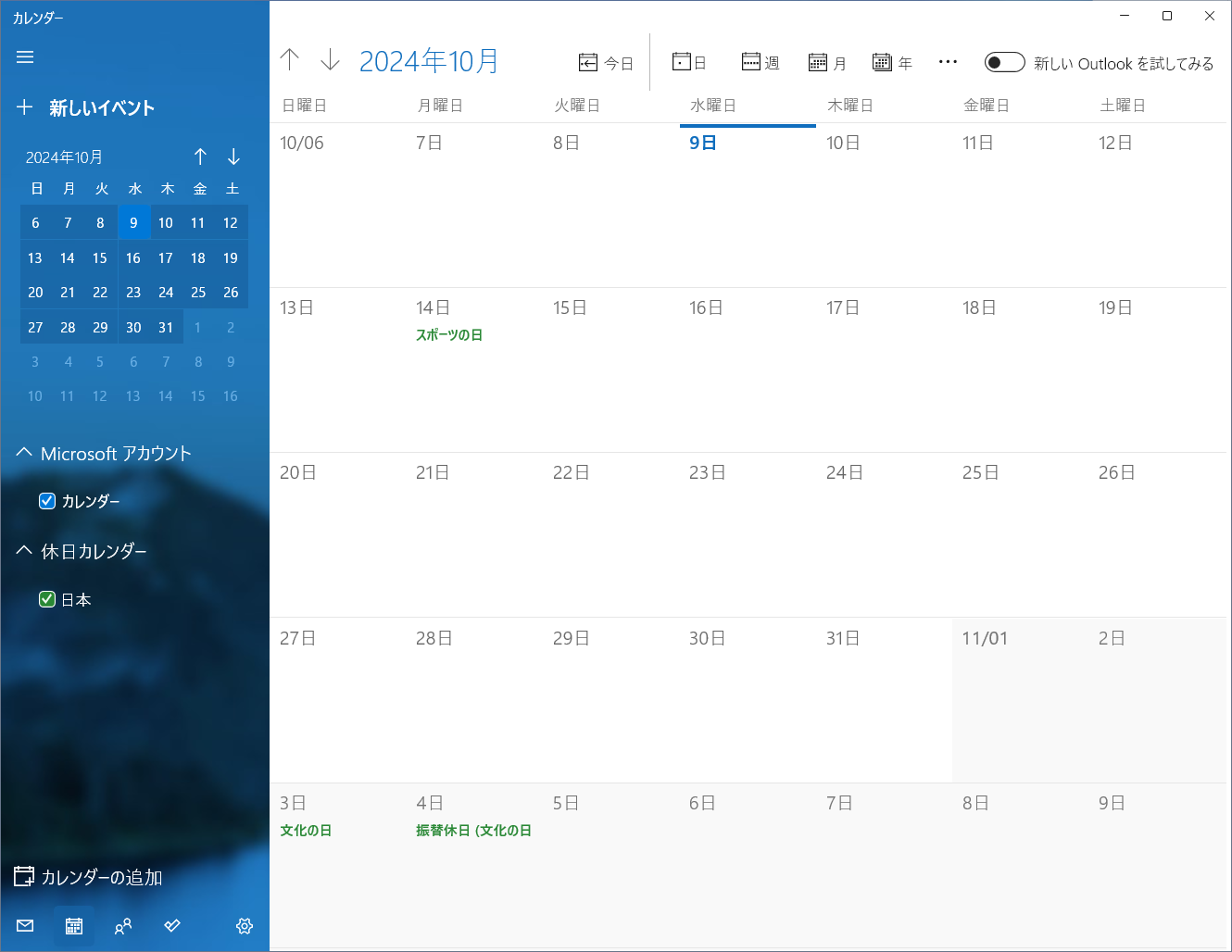
祝日を追加したものの、Outlookは一切使ってないので、開くの数回目です笑